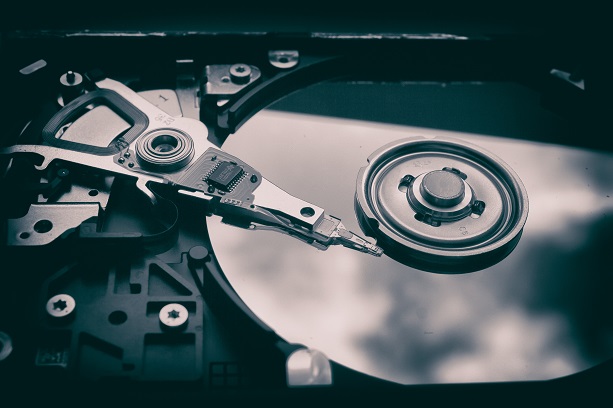Accidentally losing or deleting important files can be frustrating. This comprehensive guide covers various methods to recover lost or deleted files on your computer or mobile device, including using built-in tools, third-party software, and professional data recovery services.
Accidentally losing or deleting important files can be frustrating and stressful. Thankfully, there are various methods to recover lost or deleted files on your computer or mobile device. In this comprehensive guide, we will cover the different approaches to file recovery, including using built-in tools, third-party software, and professional data recovery services.
Most operating systems have built-in tools that can help you recover lost or deleted files. Here's how to use them on different platforms:
Use the 'Restore Previous Versions' feature to recover a previous version of a file:
Alternatively, you can use the 'Recycle Bin' to recover deleted files:
Use the 'Time Machine' feature to recover a previous version of a file:
Alternatively, you can use the 'Trash' to recover deleted files:
Use the 'Google Photos' app to recover deleted photos and videos:
Use the 'Recently Deleted' album to recover deleted photos and videos:
Various third-party software can help you recover lost or deleted files on your computer or mobile device. Some popular options include:
When using third-party software, make sure to download and install it from a trusted source to avoid malware or scams.
If built-in tools and third-party software fail to recover your lost or deleted files, you can consider using professional data recovery services. These services employ experts with specialized equipment and techniques to recover data from damaged or corrupted storage devices.
Keep in mind that professional data recovery services can be expensive, and there's no guarantee that they will successfully recover your files. It's essential to weigh the cost against the importance of the lost data before opting for this method.
Recovering lost or deleted files on your computer or mobile device can be achieved through various methods, including built-in tools, third-party software, and professional data recovery services. By following this comprehensive guide, you can choose the most suitable approach to recover your valuable data and avoid the frustration and stress caused by accidental file loss or deletion.
Introduction
Method 1: Built-in Recovery Tools
Windows
macOS
Android
iOS
Method 2: Third-Party Recovery Software
Method 3: Professional Data Recovery Services
Conclusion